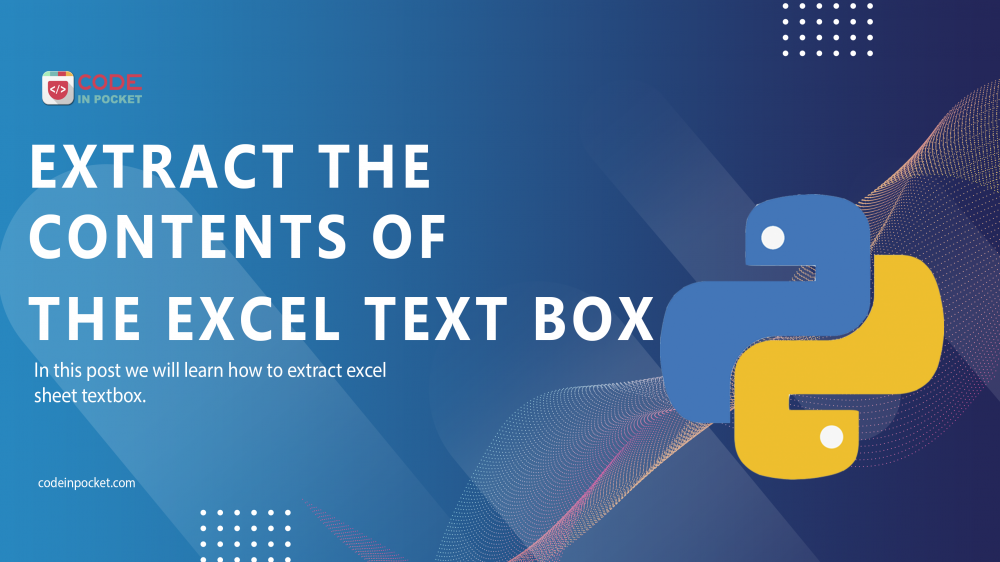What is xlwings
xlwings (Open Source) is a BSD-licensed Python library that makes it easy to call Python from Excel and vice versa.
Numpy arrays and Pandas Series/DataFrames are fully supported. xlwings-powered workbooks are easy to distribute and work on Windows and Mac.
Prerequisites
xlwings is only compatible with Windows and macOS because it requires the installation of Excel. UDFs (User Defined Functions) are presently not supported on macOS.
xlwings may now be installed on Linux servers and used with Google Sheets or Excel on the web since version 0.26.0.
xlwings requires at least Python 3.7.
Installation
using pip
pip install xlwings
or conda
conda install xlwings
Now come to the main point, to extracting textbox or any element from excel file you must use xlwings library.
This is my TestExcel.xlsx file where i have 2 textbox.

Now write a code to extract textbox value from excel sheet.
>>> import xlwings as xw
>>> app = xw.App(visible=False,add_book=False)
>>> wb = app.books.open('TestExcel.xlsx')
>>> print(wb)
<Book [TestExcel.xlsx]>
>>> for sheet in wb.sheets:
... print(sheet)
...
<Sheet [TestExcel.xlsx]Sheet1>
In above code we can see the no. of sheet printed here. now we will print the textbox values
>>> wb = app.books.open('TestExcel.xlsx') :
>>> for sheet in wb.sheets:
... for shape in sheet.shapes:
... print(shape.text)
...
Key 1
Key 2
Key 3
Key 4
Key 1 Vaue 356894
Key 2 Value Test Value
Key 3 test value
Key 3 appended test value
This how you can extract shape’s value from excel file and store values into some variables.
That is it for today, hope it helps.
If you have any suggestion for this article please make a comment in comment section below.
—
If you like this article, you can buy me a coffee. Thanks!