What is Python
Python is an interpreted, object-oriented, high-level programming language with dynamic semantics. Its high-level built in data structures, combined with dynamic typing and dynamic binding, make it very attractive for Rapid Application Development, as well as for use as a scripting or glue language to connect existing components together.
Download and install
Before you start, you will need Python on your computer.
Check whether you already have an up to date version of Python installed by entering python in a command line window. If you see a response from a Python interpreter it will include a version number in its initial display.
Generally any Python 3.x version will do, as Python makes every attempt to maintain backwards compatibility within major Python versions. Python 2.x and Python 3.x are intentionally not fully compatible. If python starts a Python 2.x interpreter, try entering python3 and see if an up to date version is already installed.

If you need to install Python, you may as well download the most recent stable version. This is the one with the highest number that isn’t marked as an alpha or beta release. Please see the Python downloads page for the most up to date versions of Python. They are available via the yellow download buttons on that page.
- Double click on Python application then you will be get a dialog box.

2. Select customize installation .

3. Tick all checkbox as default. then click on Next Button.

4. Notice that Add Python to environment variables option are checked and rest all option will be default, then click on Install button.
Your python will be install successfully. to check if python installed in your computer or not. Open your command prompt and type python –version .
I hope it helps If you have any suggestion for this article please make a comment in comment section below.
—
If you like this article, you can buy me a coffee. Thanks!
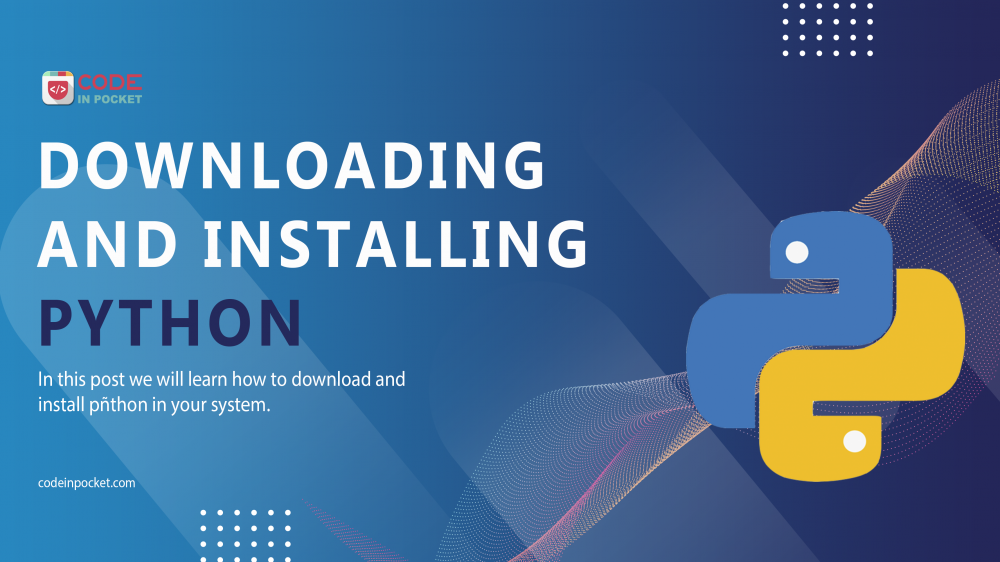
Ohh that’s post is very helpful. Thank you