This is the most significant instruction for making a Setup File (.exe) from a Windows Forms application. It is simple to install on any Windows PC. It is only compatible with the Windows operating system.
Now I’ll convert these Windows Forms applications to Setup Files. To build a setup file from a Windows Forms application, follow these instructions. Please carefully follow the steps below.
Step 1: Open your windows application
First open your windows form application in your visual studio. Here i am using visual studio 2022 and my windows forms application Name is “InventorySystem“. and right click on your project name then you will be see a Publish option. Click on that Publish option.

Step 2 : Select Location
After click on Publish option you will see a Publish Wizard dialog box, select location to save your setup file.

Step 3 : Option to Setup Installation
Select option for how to user will install this application. Select CD/ROM or DVD/ROM option.

Step 4 : Check Software Updates
You can enable this option if you want to inform user to update their software. Here i don’t want this option so my software is not checking for updates.

After click on Next button simply click on Finish button. It may take some time after this you will see your setup file in your selected location.

That is it for today, hope it helps. If you have a better approach to resolve this problem please make a comment in comment section below.
—
If you like this article, you can buy me a coffee. Thanks!
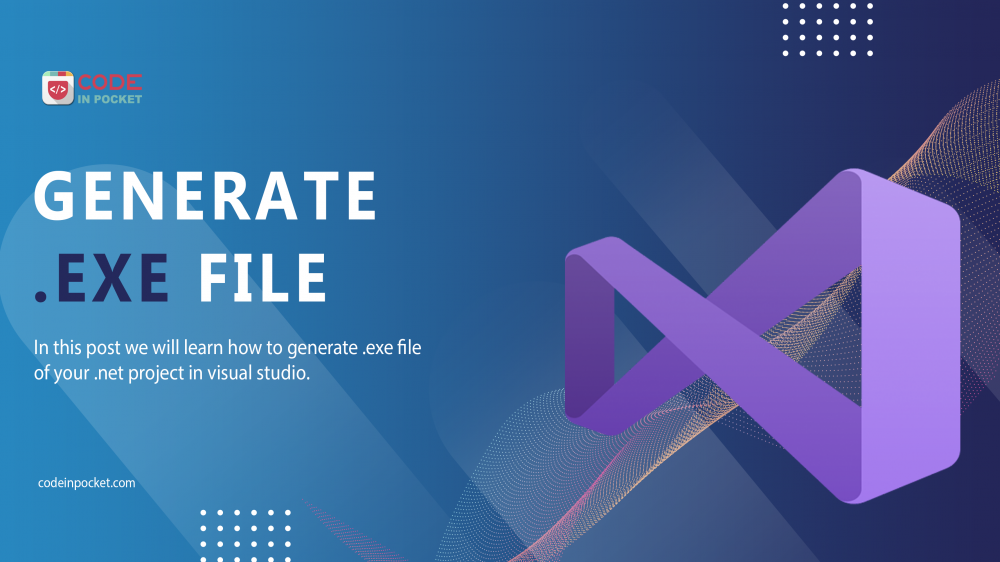
Some genuinely terrific work on behalf of the owner of this web site, dead outstanding subject material.
Thanks for your blog, nice to read. Do not stop.