We are going to start our new course for NumPy. In this course we will learn what is NumPy and how to use NumPy.
What is NumPy?
NumPy (Numerical Python) is an open source Python library that’s used in almost every field of science and engineering. It’s the universal standard for working with numerical data in Python, and it’s at the core of the scientific Python and PyData ecosystems.
NumPy is the fundamental package for scientific computing in Python. It is a Python library that provides a multidimensional array object, various derived objects (such as masked arrays and matrices), and an assortment of routines for fast operations on arrays, including mathematical, logical, shape manipulation, sorting, selecting, I/O, discrete Fourier transforms, basic linear algebra, basic statistical operations, random simulation and much more. to know more about NumPy you can visit it’s official documentation.
Installing NumPy
We strongly advise using a scientific Python distribution to install NumPy. See Installing NumPy for complete details on how to install NumPy on your operating system.
I assumed that you already have Python installed if not please visit our blog Downloading and Installing Python , after that you may use the following command to install NumPy:
If you are using Anaconda then run this command:
conda install numpy
if you using pip then run this command:
pip install numpy
How to import NumPy
To import NumPy and its functions into your Python code as follows:
import numpy as np
For easier reading of NumPy code, we shorten the imported name to np. This is a widely accepted convention that you should follow to so that anyone working with your code may understand it quickly.
Simple example of NumPy
>>> import numpy as np
>>> a = np.arange(6)
>>> a
array([0, 1, 2, 3, 4, 5])It’s extremely simple to understand if you’re unfamiliar with this style. You’re looking at input, or the code you’d enter, if you see >>>. The output, or the results of running your code, is everything that doesn’t have >>> in front of it. When you run python from the command line, you’ll see this style.
What’s the difference between a Python list and a NumPy array?
NumPy provides a vast array of quick and efficient methods for constructing arrays and manipulating numerical data within them. While several data types can exist within a single Python list, all members in a NumPy array should be homogeneous. If the arrays were not homogenous, the mathematical operations that are supposed to be performed on them would be exceedingly inefficient.
Why use NumPy?
NumPy arrays are more compact and faster than Python lists. An array uses less memory and is easier to work with. NumPy stores data in a substantially smaller amount of memory and has a way for specifying data types. This enables for even further optimization of the code.
That is it for today, hope it helps. If you have any suggestion for this article please make a comment in comment section below.
—
If you like this article, you can buy me a coffee. Thanks!
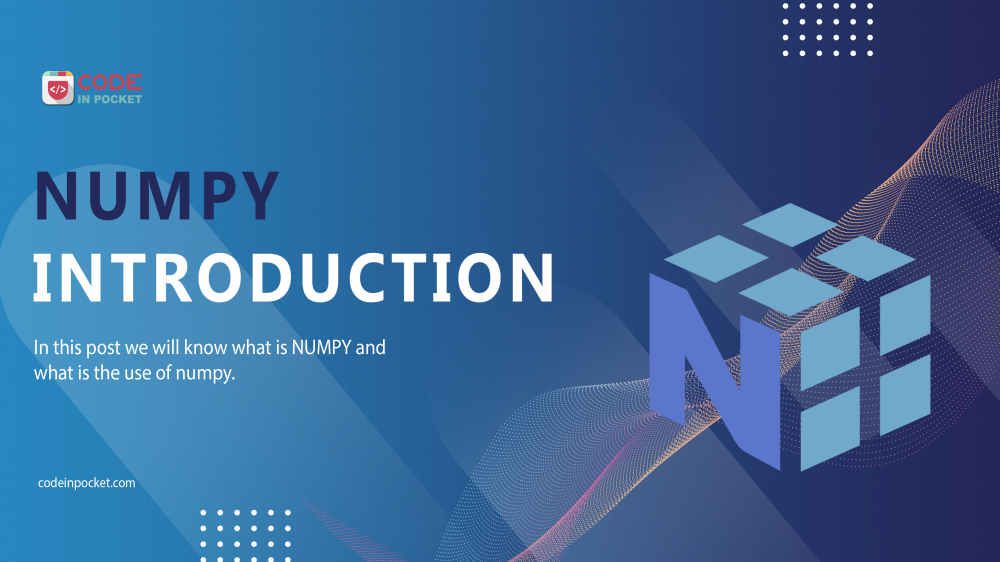
I feel this is among the so much vital info for me. And i’m satisfied reading your article. However should commentary on few general issues, The site taste is perfect, the articles is in reality excellent : D. Good job, cheers
Saving this article on my favorite bookmarks. Nicely written.